The main page of NRM 2.0 is the Dashboard contains the statistics and pre-configured graphs about your account, it should be indicated that the extend and the number of reports that will be developed will depend on the compensation plan and the needs of your project: any number of reports and dashboards can be created upon client request.
You can turn off the Dashboard and make the NRM home page the All Network page.
A dive in some of the basic functionalities of the Dashboard:
Sales Volume:
Provides you with the sales volume for all the periods that were ever closed.
Commission History:
The following statistics provide a detailed breakdown of where the commission was allocated:
ETC:
The rest of the statistics give you more information on the account as well as the demographics of the partners.
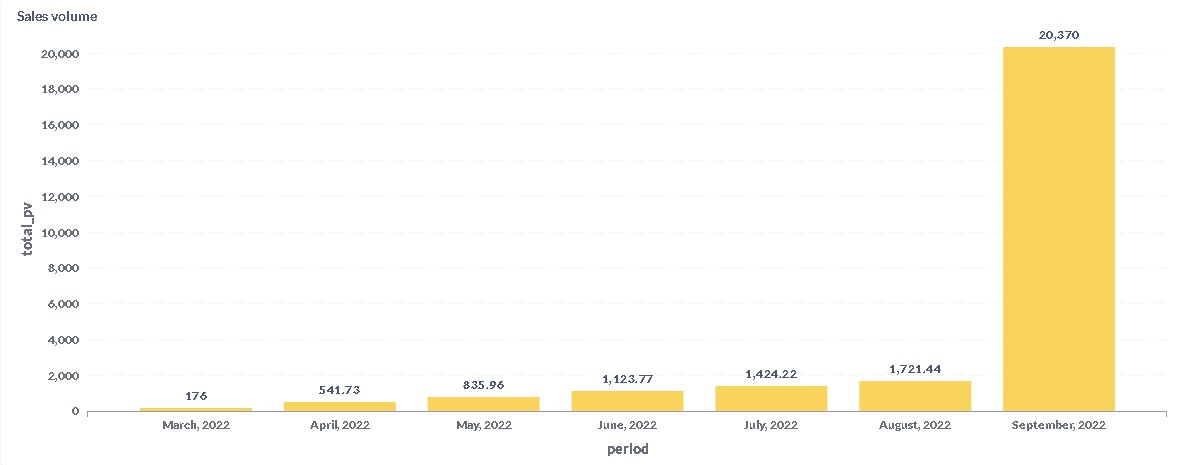
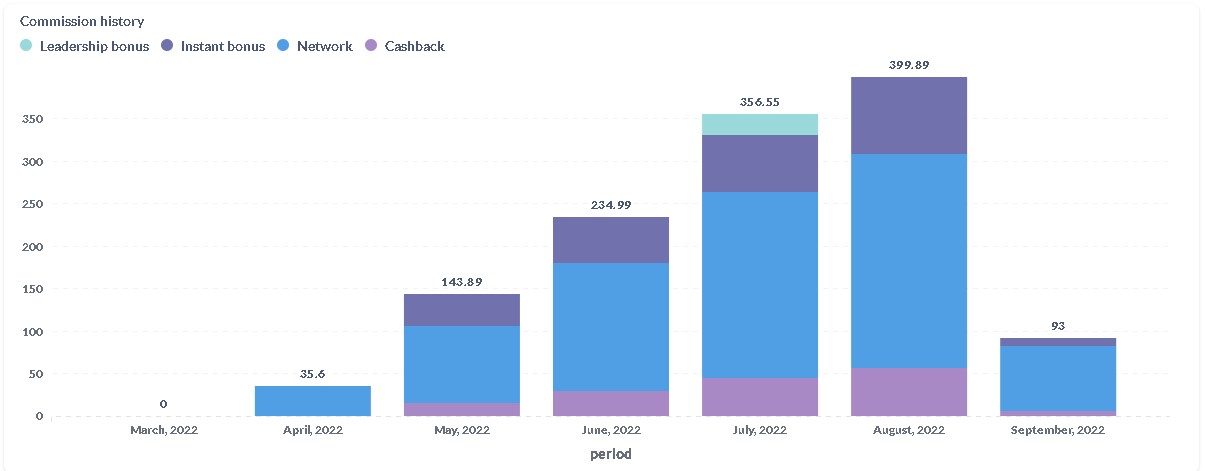
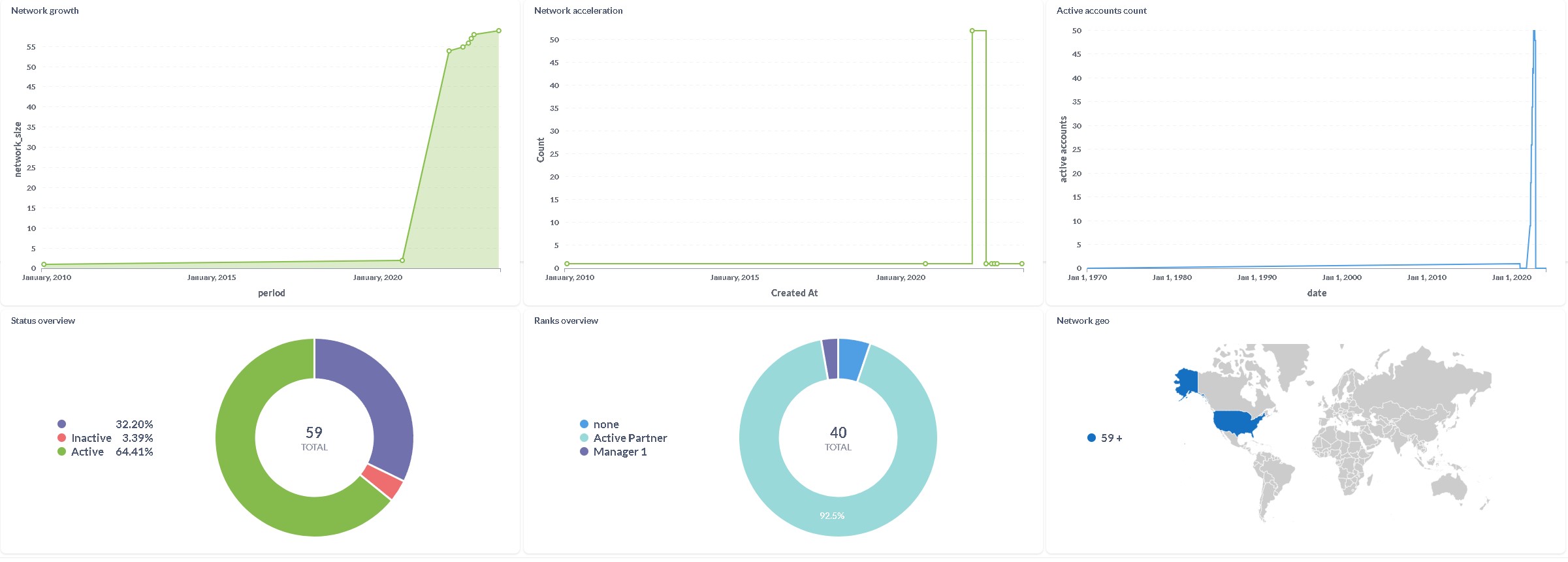
Nikita Clark
Comments