This module is designed to display the properties/parameters of a distributor's account.
It allows you to flexibly configure the fields in which the necessary parameters of the distributor's account will be placed.
Configuration
<ui-metrics:tree-id="0" :number-periods-back="0" :account-properties="['m.PV', 'm.Status', 'm.Downline']" position-type="vertical" title="Network detail" header-background="#00bca4" :allow-period-select="true"></ui-metrics>
| props |
default |
type |
description |
| :tree-id= |
"0" |
Number |
Id of a marketing tree used to display downline |
| :number-periods-back= |
"0" |
Number |
How many financial periods to count backwards. If value is 0, all metrics shall display current values |
| :account-properties= |
"['m.PV', 'm.Status', 'm.Downline']" |
String |
Array of properties displayed in a module |
| position-type= |
"vertical" |
String |
Defines aligning for displayed properties |
| title= |
"Network detail" |
String |
Changes title of module |
| header-background= |
"#00bca4" |
String |
Defines the background color of a module's header |
| :allow-period-select= |
"true" |
String |
If a function of selecting periods shall be available to distributor or not |
Note: All of the settings can be customized either from admin panel by manualy editing code or from within the back office by pressing on a cog icon in a left upper corner of the page (only accessable when "Online office admin" flag is presented).
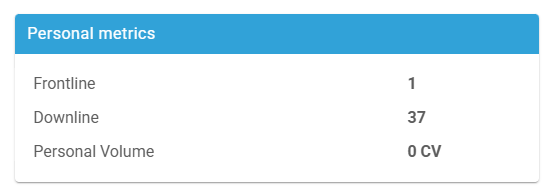
Vasilii G
Comments