This module allows you to assign a sponsor to accounts from the distributor structure
Working with Waiting room module
The entire structure of the distributor is located in the working area of the module, depending on the marketing plan.
When you hover over any of the distributor's accounts, the Change Sponsor button appears.
When you click on the "Change sponsor" button, a pop-up window appears, in which there is a search string for the new sponsor's account.
You can use both symbols and numbers for searching, for example, account ID.
By clicking the "Submit" button, the selected account will become the new sponsor.
Configuration
| props | type | default | description |
| accountId | Number | distributor account ID |
|
| accountProperties | String | Setting profile properties to display on the page |
|
| activity | String | Setting account activity |
|
| status | String | Setting user status |
|
| tree | Number | Marketing plan ID |
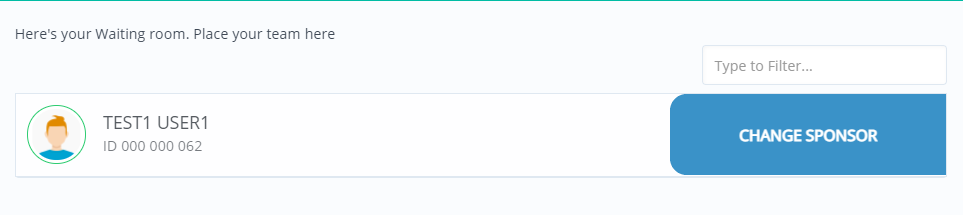
Vasilii G
Comments