The first page a user sees when they enter your platform.
On this page you can see:
- Your logo, which is configured during the initial customization of your personal cabinet;
- Registration page button (if access to it is available);
- A language switch button (if more than one language is represented in your personal cabinet);
- Welcoming text (“Login for partners” or the name of your company, for example);
- Login and password fields ( the password can be created by the system or set by the user);
- A password recovery link.
Additionally, you can colorize the page to match your specific theme during initial customization.
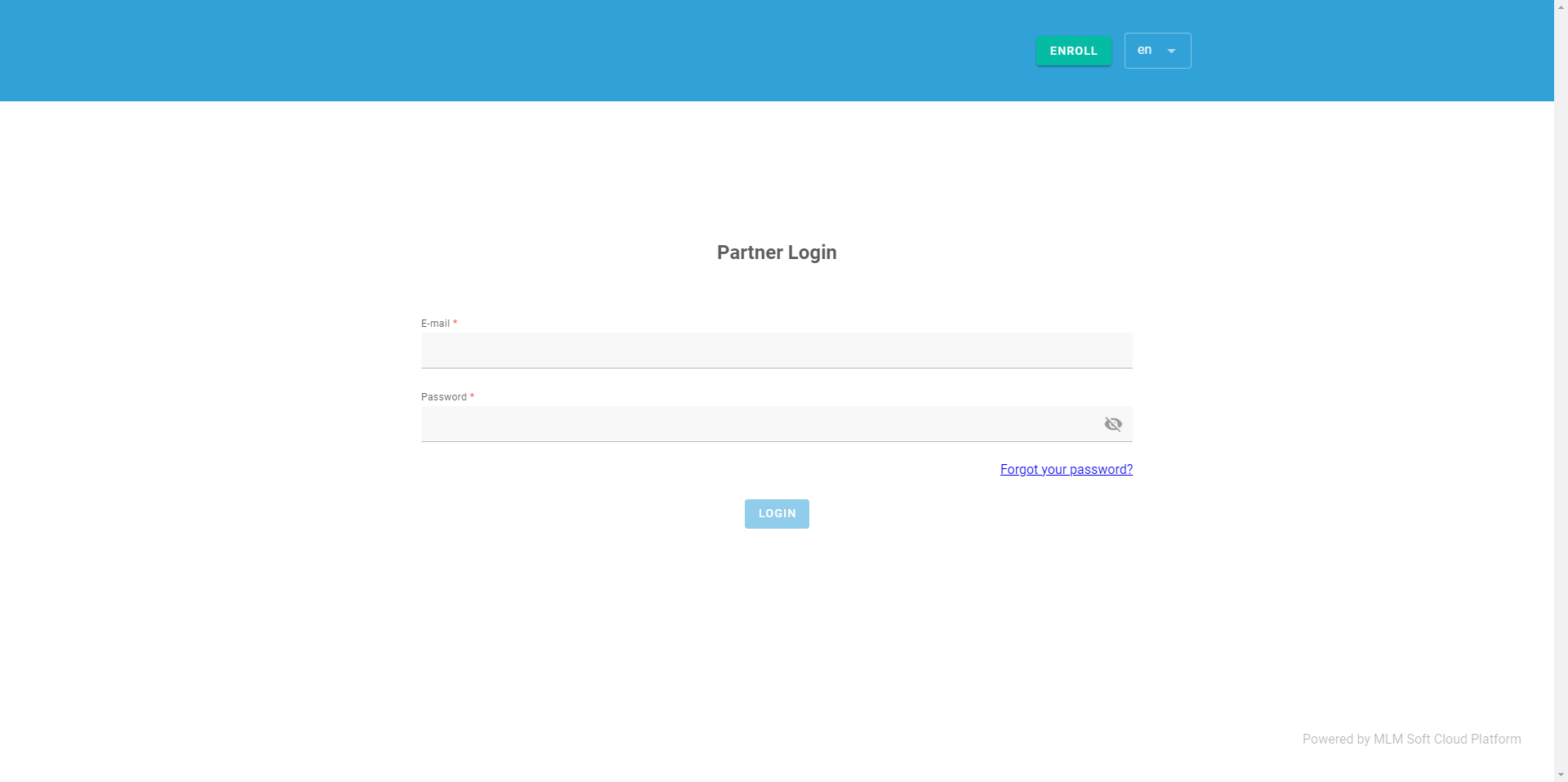
Dmitri K
Comments