This module allows you to set the settings for placing new accounts in the distributor structure
Working with Distribution Settings module
There is a button, after clicking on which a drop-down list appears.
Using this module, a distributor can customize the way new accounts are placed in their structure
Configuration
| props | type | default | description |
| accountId |
Number |
Distributor account ID |
|
| spillId | Setting the spill ID |
||
| value | Setting the distribution value |
||
| disabled | Boolean | If installed, the module is inactvive |
|
| dropleft | Boolean | If set, the menu drops to the left |
|
| dropright | Boolean | If set, the menu drops to the right |
|
| dropup | Boolean | If set, the menu drops to the top |
|
| lazy | Boolean | If set, then menu items will be rendered only when the menu is open |
|
| right | Boolean | If set, the right corner of the dropdown menu will be placed under the right corner of the menu button |
|
| variant | String | Color style |
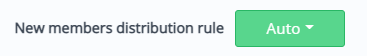
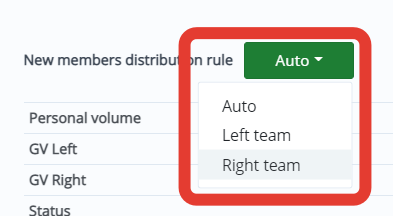
Vasilii G
Comments