In the "Engine compensation plan" / "Trees" section you can view, edit, delete and create new trees in the application. Trees are the structure of accounts (distributors) in the form of tree, showing relationship between accounts.
This page displays a list of all trees, created in the application, in the form of a table with information about the name of the tree, its type, the base (number of frontline positions / "feet") and related plans. In the column "Actions" you can: "Edit" and "Delete" the created trees.
Adding new tree
To add new tree, follow these steps:
- Click the "Add tree" button on the functional panel.
- On the new tree creation page fill out the following fields:
- Name - enter the name of the tree to be created.
- Alias - enter the abbreviated name of the tree.
- Type - select the type of tree, which depends on the plan. When selecting Normed trees, additional fields appear.
-
Base - enter limit of accounts in the frontline (from 2 to 20).
-
Spillover algorithm - select the algorithm for creating an account in the tree, with the firstline filled.
-
Static compression - select the method of replacement when deleting an account. When choosing the method: "Smart with marginal replacement" two more fields are available:
- Select account - click the "Select account" button to open a window with a list of all accounts of the application. Select the account in it, using the "Select" link.
- Limit item ID - select the account position.
- Allow position shifting - check the box if the account is allowed to change the position in the tree.
3. Click "Submit" button.
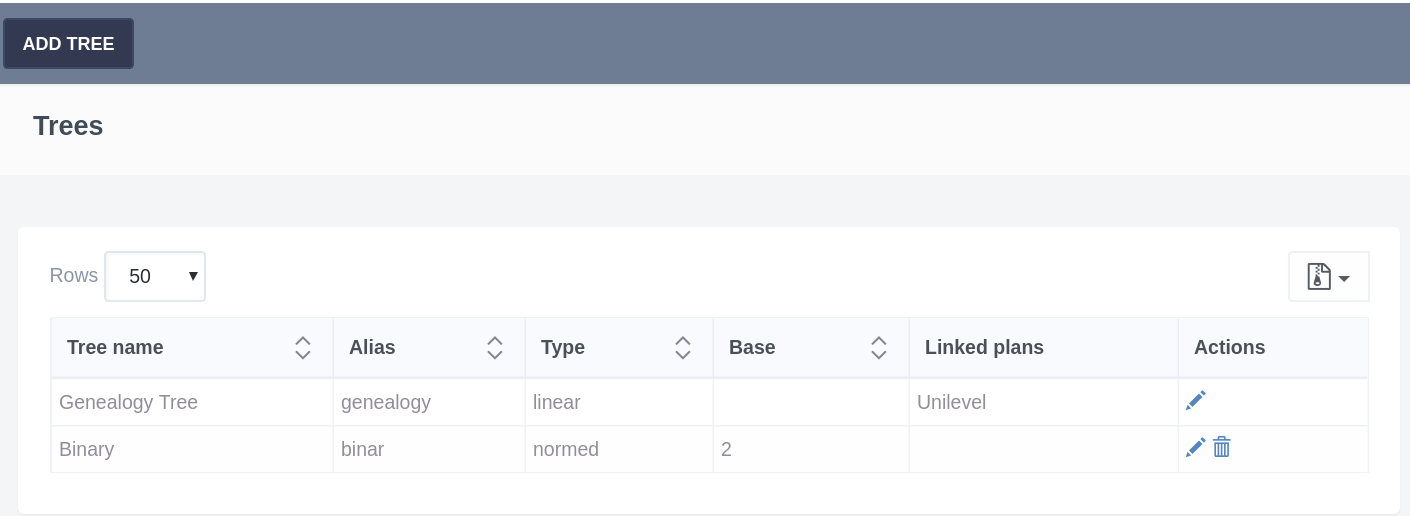
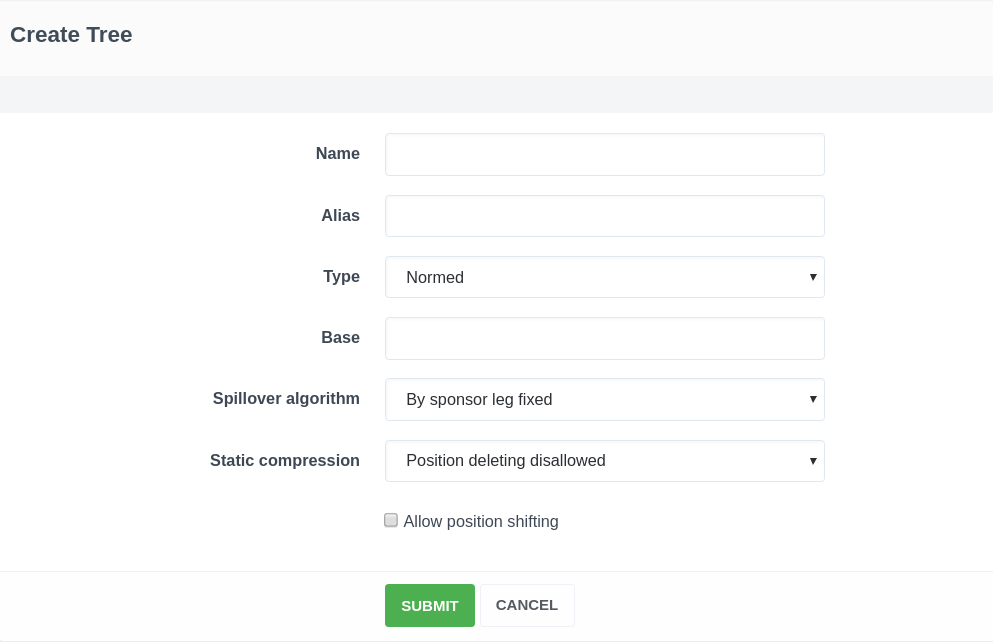
Daria T.
Comments