When you enter the POS application, the "Dashboard" page opens, where you can view summary information, traffic and statistics for orders and balances in stocks. The working area of the page is divided into columns, in which the list and the number of orders by status in each stock is displayed. Each column corresponds to one active status for the Order type (see POS.Configure workflow).
If several stocks are created in the application, the transition between stocks is performed by using the drop-down list at the top of the page. Create new stock (pos) in the "Point-of-sale-configuration" section.
Under the heading of the column, the total number of documents in this status is displayed for all available stocks. Each entry is a link to the "POS.Orders" page, with the data of the selected stock, filtered by status.
In the subsection "Stockpiles" information on stocks are displayed.
Stockpiles
Summary information with the stockpiles of the stock.
For each user stock a small block with the following information is displayed:
| Inventory in stock: 4 types |
In this column, the data on inventory are displayed. The amount is the link to the "POS.Orders" section, with filtered information about the inventory, that is currently available. |
| Inventory low in stock: 1 types |
This column displays data on inventory, which is less than 10 items in stock. The amount is the link to the "POS.Orders" section with filtered information about the inventory, that is currently available, but less than 10 items. |
| Inventory out of stock: 0 types |
This column displays data on inventory, that is not available. The amount is the link to the "POS.Orders" section with filtered information about products that are not currently available. |
| Total inventory value: $14'500 |
This column displays data on the total purchase price. |
| Total retail value: $35'000 |
This column displays data on the total retail value. |
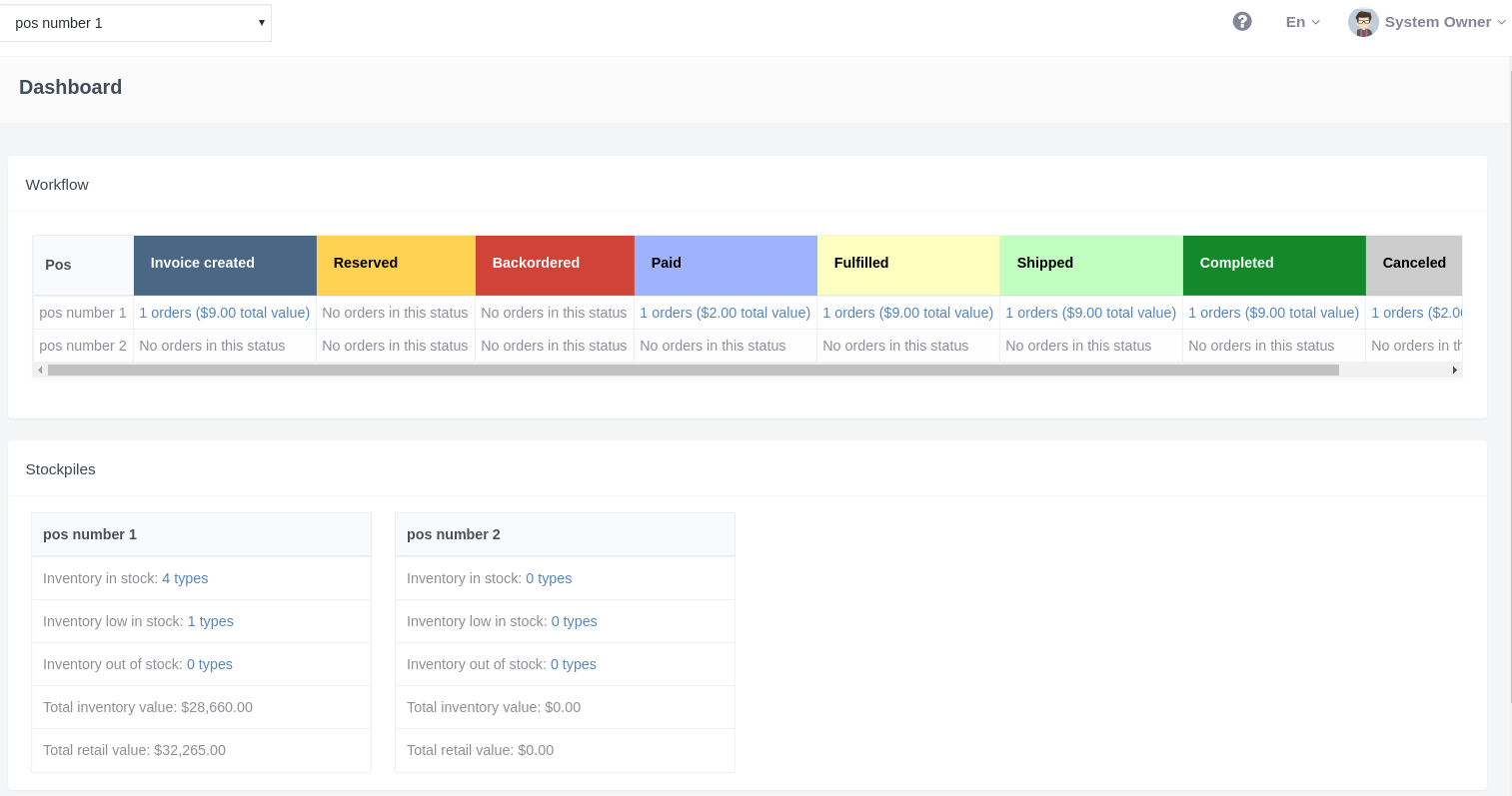
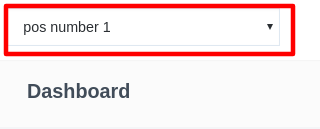
Daria T.
Comments