You can hide the contents of pages in part or as a whole, sections of the site in the menu of the personal account for certain groups of users according to the marketing properties of their account.
Hiding the menu pages
First, define the marketing property that determines whether to show the page in the menu to a user.
After that, add this property to the user menu displayed in the pop-up window at the top, this can be done by the site administrator in the settings of the site theme: GRAV Admin - Pages - Header
Open GRAV Admin - Pages - Page - Options - Tag, specify the condition for hiding a section in the format:
PROPERTY;=;VALUE
You can use operators > and < instead of =, the screenshot below shows an example of hiding a menu item for accounts with the status "Potential".
Hiding page content
You can hide the content of an entire page or a specific area based on similar conditions, by placing the area in a special script that checks the account marketing properties before displaying content. You can set to display a notification instead of hidden information with an explanation of how to access it. Example:
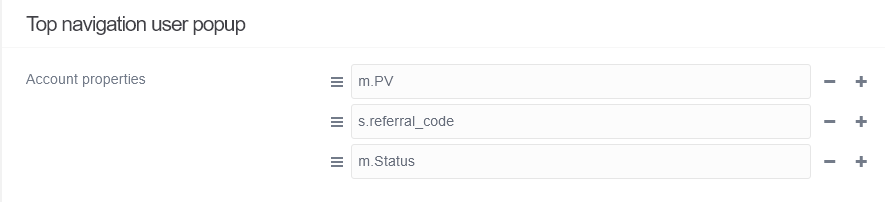
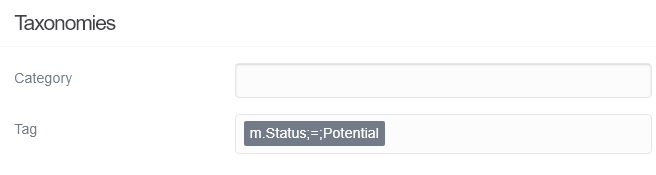
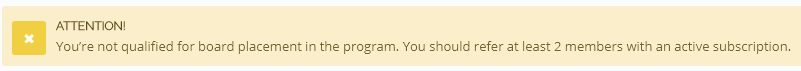
Peter D
Comments