The default configuration of the online office has a pre-defined set of pages with its content and functional features.
It might depend on your type of business (one of so-called out-of-the-box configurations), and of course it can be configured and changed in any possible way.
The default configuration has the following pages:
- Overview
- Dashboard
- Profile
- Network
- Frontline
- Downline
- Network table
- View network (tree-view mode)
- My team
- Marketing
- Replicated website
- Member registration
- Wallet
- My wallet
- Withdrawal
- Transfer
- Reports
- Statistics
- Network orders
- Information center (including dedicated email feedback page)
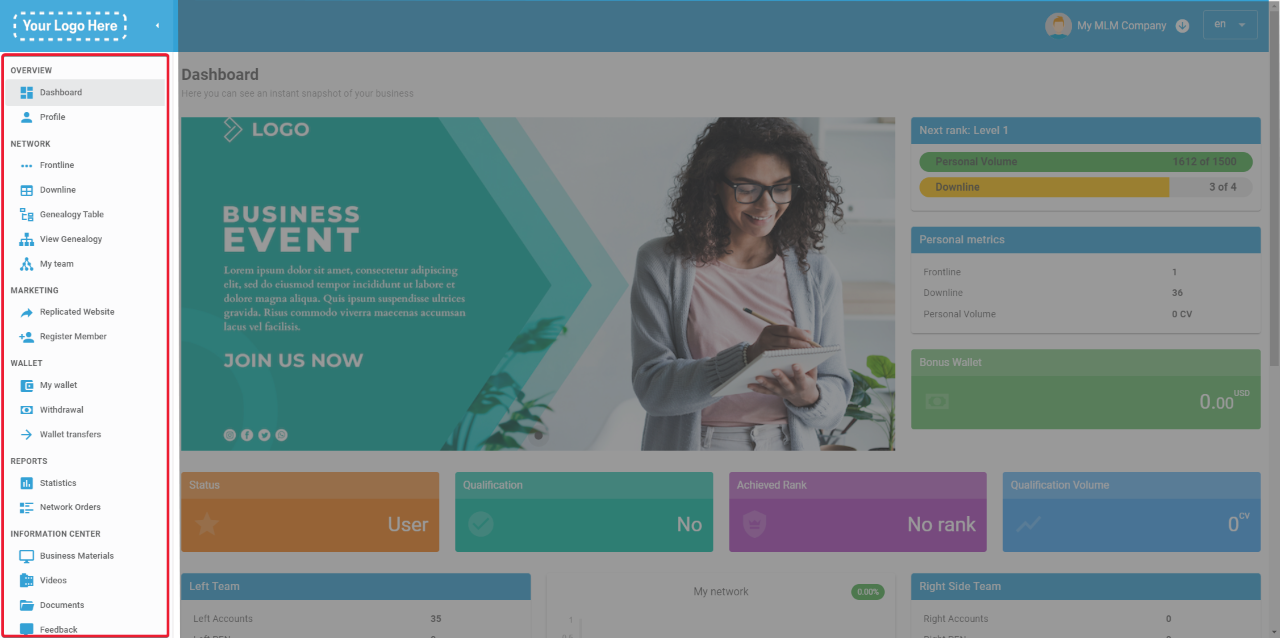
Max SLA
Comments