On the top of every NRM 2.0 page is a search bar, it allows you to quickly find the account by ID, email, first name, last name. Type one of the search criteria - the results will appear, click the desired account - you will be transferred to the Account Marketing Activity Page.
There are several tabs at the top that you can navigate between. one of them is Profile.
You can view and edit Distributor's Profile fields, editable properties are highlighted in blue, click on a value to change it.
On there top there arebuttons:
Delete account - will promt you if you wish to delete account, you won't be able to recover it yourself
Set password - lets you to change password of Distributor's Online Office.
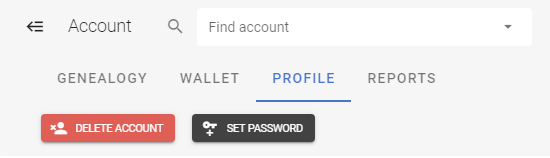
Peter D
Comments