In this section you can view and manage system users.
This page has 2 user filters: by activity and by user's role. Opposite to each user there is a column with actions: editing, archiving, deleting. Data in the grid can be exported and sorted by id. Also directly above the grid is a "nut" for adjusting the visibility of the columns and "reset sort" button. On the function panel is the button for creating a new user.
When creating new user, you need to specify the user type: admin user or distributor, then specify his data: id, login or email and click Link, and the next 3 fields will be filled automatically. Next, you need to select a role from the available ones (the roles are configured here), set if you need "User is archived" tick, select access to pos (you need to enter the name of required pos in the bottom field), then click Submit, and the new user will appear in the table.
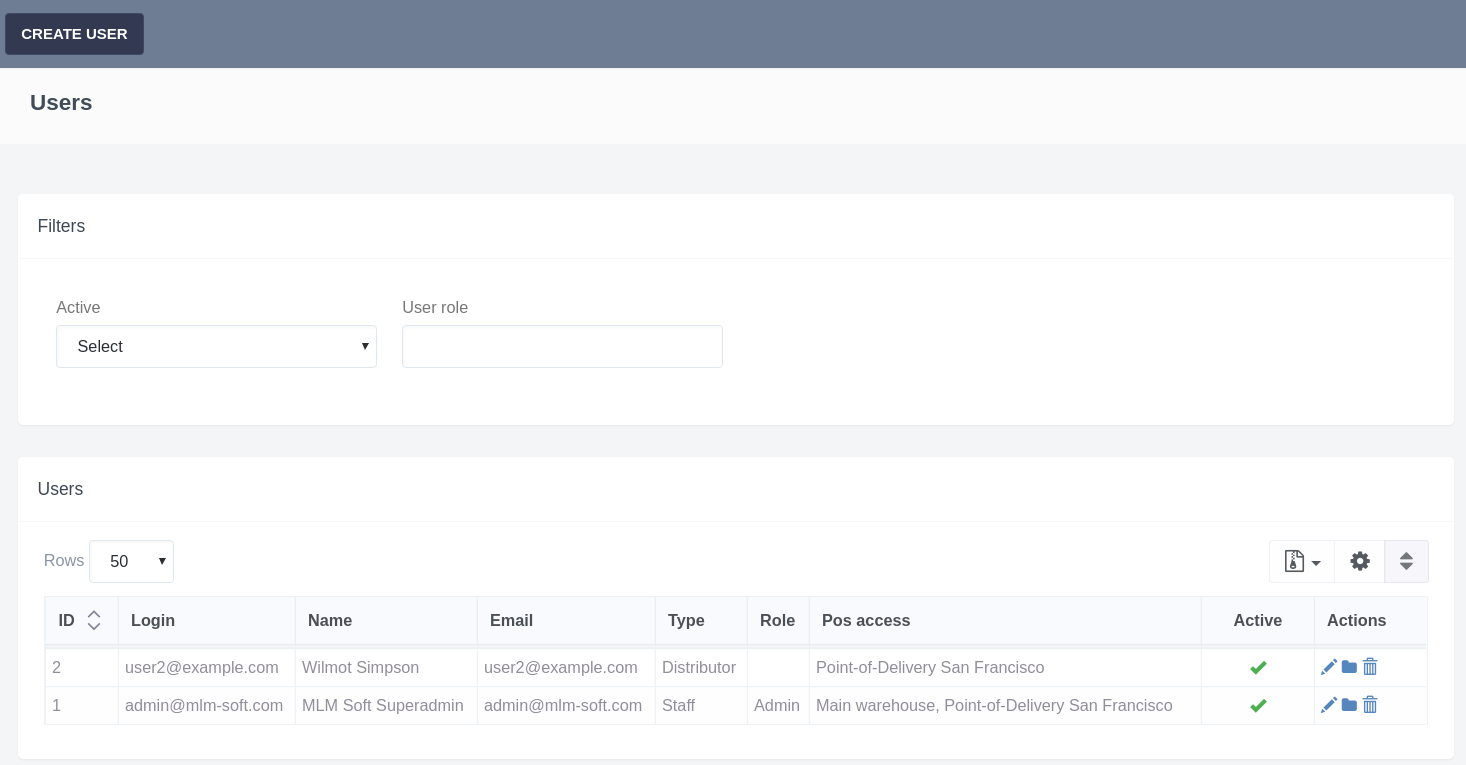
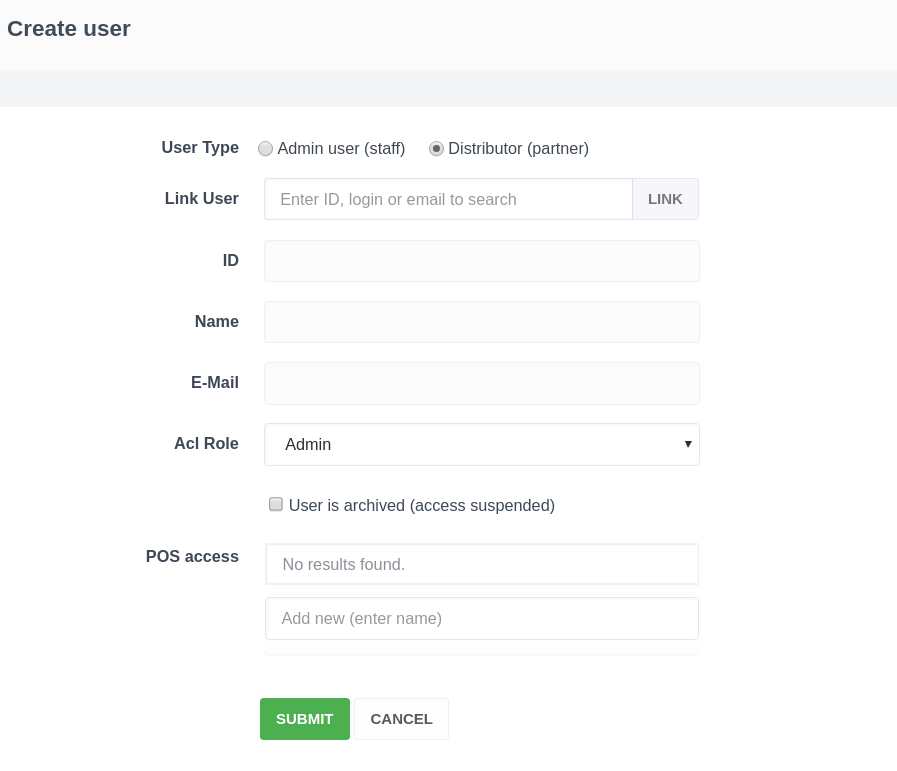
Daria T.
Comments