Calculation page allows you to manually run period close for your compensation plan. It also allow you to configure scheduled calculations which you may use according to your compensation plan specific requirements and algorithms.
Important: the AutoPayout is designed to be run after you close the financial period.
You can set up the scheduling of any document up to your preference
Here is the step by step instructions on how to do this on example of the auto payout document.
Step 1. Press the addition sign on the top right right of the "next run" text in order to add the auto payout. This page will open:
Step 2. Put your custom name, select the document you want to schedule, pick from a selector on how often you want it to run, then you choose on what date and time you want to initiate the sequence in this format 2024-02-07 12:00:00.
Important: check the run box on the bottom-right of the setting screen.
Side note: if you close your financial period on the same frequency (monthly, weekly, daily, etc) you are able to set up all the documents required for the period closure(CounterCalc, VolumeCalc, RankCalc, BonusCalc, PeriodClose) and the AutoPayout at the end
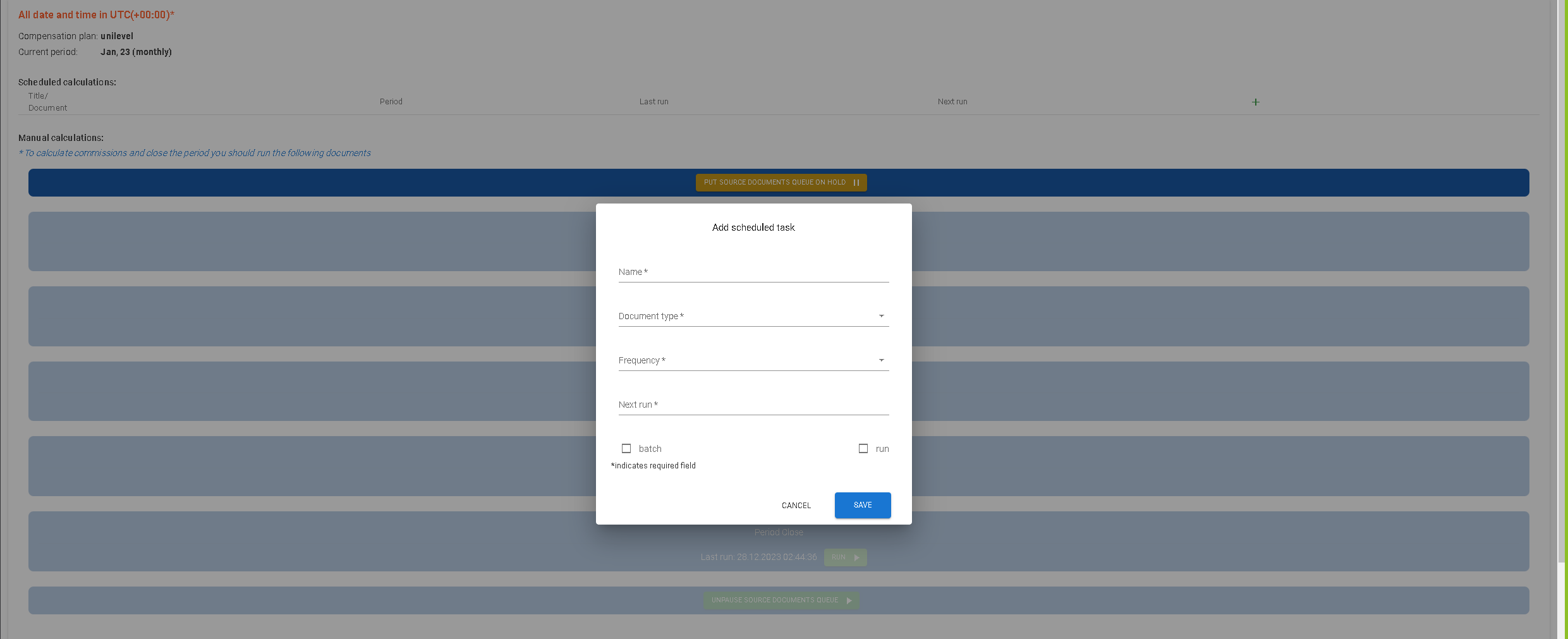
Nikita Clark
Comments